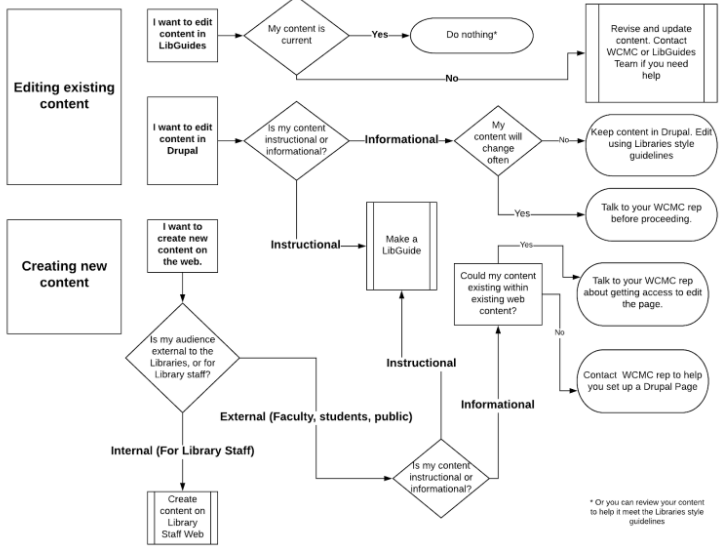Content platforms: LibGuides vs. Drupal
A guide for Library staff.
Summary
As you consider updating or creating content on the web, use the following guidelines and flowchart to help you in the process.
As always, contact your WCMC representative if you have any questions along the way.
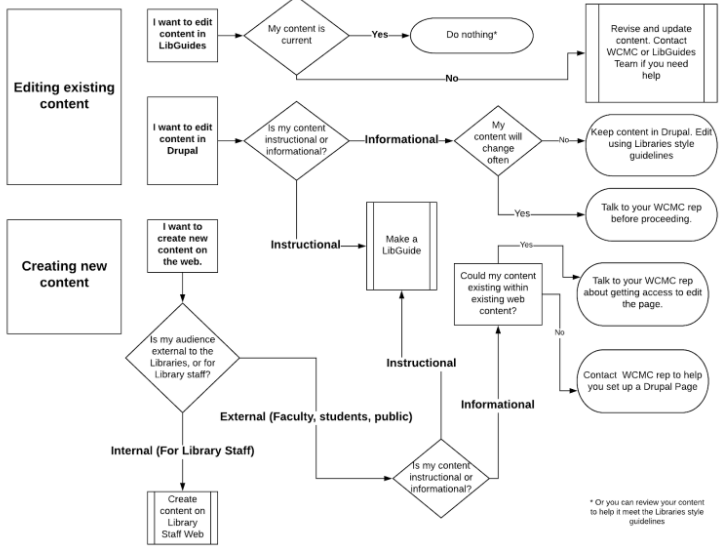
I want to edit existing content in:
- LibGuides
- My content is current
- Do nothing - OR -
- Edit content to meet Libraries style guidelines
- My content is not current
- Revise and edit content to meet Libraries style guidelines.
- Contact WCMC for help.
- Drupal
- My content is instructional
- Move this content into a LibGuide
- Contact WCMC for help.
- My content is informational
- My content will change frequently
- Talk to WCMC about options
- My content will not change frequently
- Keep content in Drupal
- Revise and edit content to meet Libraries style guidelines.
- Contact WCMC for help.
I want to create new content
- My audience is internal to the Libraries
- Create content on the Library Staff Web
- My audience is external to the Libraries
- My content is instructional
- Create this content in a LibGuide
- Contact WCMC for help.
- My content is informational
- My content doesn’t exist anywhere else on the Libraries website and is a new service, program or other initiative.
- Talk to WCMC about options
- My content is something that could be integrated into another page
- Talk to WCMC about options for page editing.
Which one do I use?
LibGuides
Instructional content like Course pages, how-to type information, anything that can be reused across pages (databases, widgets, etc)
Examples
- How to find primary sources for your History Day project
- How to use the technology in the Breakerspace
- How to use a database (e.g. Knovel)
- Library Research Tutorials
Drupal
Informational content like descriptions of programs and services
Examples
- Description of the Libraries History Day program (e.g. requesting a visit, etc.)
- Description of the Breakerspace in Walter Library including hours and staff
- Information about library buildings and spaces
Who is my WCMC representative?
Your WCMC representative is listed on the Staff Web.
Why did we create this information?
As you consider making a new page for content — here are some things we (WCMC) considered in thinking about where web content should “live.”
Reality
There is cross over between these two systems — most major services will have a “box” or link in LibGuides which will link to the Drupal page. There will also be times when we will be linking to a LibGuides page on a Drupal page.
Drupal
- Generally need to contact Libraries Web Development for pages to be created (some staff have greater Drupal editing/creation abilities)
- More static content (doesn’t necessarily need to be changed on a semester basis, etc.)
- It is not always clear who owns, or is responsible for editing a page.
- To convey information or describe something. To inform about a service of ours, a program or a space.
- Not linking to stuff in our collections, not for building resource lists
- Not tied to specific courses or audiences
- lib.umn.edu domain for urls. More agency with naming urls
- Shows up in Google results
- Part of site navigation
- Used by Libraries E-Resource Management for e-resources that require ID/Password; only authenticated users can access these pages (see AHTA magazine as an example)
LibGuides
- Once a staff member has access to LibGuides they can create/edit all pages
- Reuse (map) content across a lot of pages (for courses, for collections, items, or databases in the collections) making it easier to track use of resources and update URLs.
- “How to” pages, complete a task, do something
- Instructional content
- Ownership: anyone can easily have an account
- Group editing is easier
- Easier to publish/unpublish
- Dynamic, changing (as often as every semester, etc.)
- Can set to private, have internal guides
- Shows up in Google results
- What is the role of Explore Library Guides to help users “discover” pages?